How to Craft the Perfect LinkedIn Thank You Message (With Examples)

LinkedIn can sometimes feel like a never-ending networking marathon. You've got seconds to grab someone's attention before they're off scrolling again. So, what's the easiest way to stand out and make connections memorable? A good old-fashioned (yet digitally savvy) LinkedIn thank-you message!
Sending a timely, personalized thank-you note when someone accepts your connection or engages with your post is like giving a digital high-five. It instantly sets you apart from the masses, boosting your networking game tenfold.
What Exactly is a LinkedIn Thank-You Message?
It’s not rocket science—it's just a quick, sincere message to thank someone on LinkedIn. Whether they've accepted your connection, endorsed your skills, or you just had a killer job interview, saying thanks shows you're thoughtful and appreciative.
Why Bother Sending a Thank-You Message?
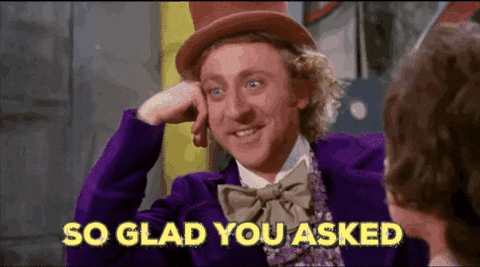
Gratitude isn't just polite; it's scientifically proven to make you more likable. A quick thank-you boosts the recipient's mood, builds rapport, and—let’s face it—keeps you in their memory banks.
LinkedIn data even suggests personalized follow-ups after interactions improve response rates by 25% or more. Plus, who doesn’t want to make someone’s day a bit brighter?
How Do You Send a LinkedIn Thank-You Message?
Sending a thank-you message on LinkedIn is straightforward and only takes a few seconds. Here’s a detailed breakdown to guide you step-by-step:
From Your LinkedIn Homepage:
- Click on the “Messaging” icon at the top.
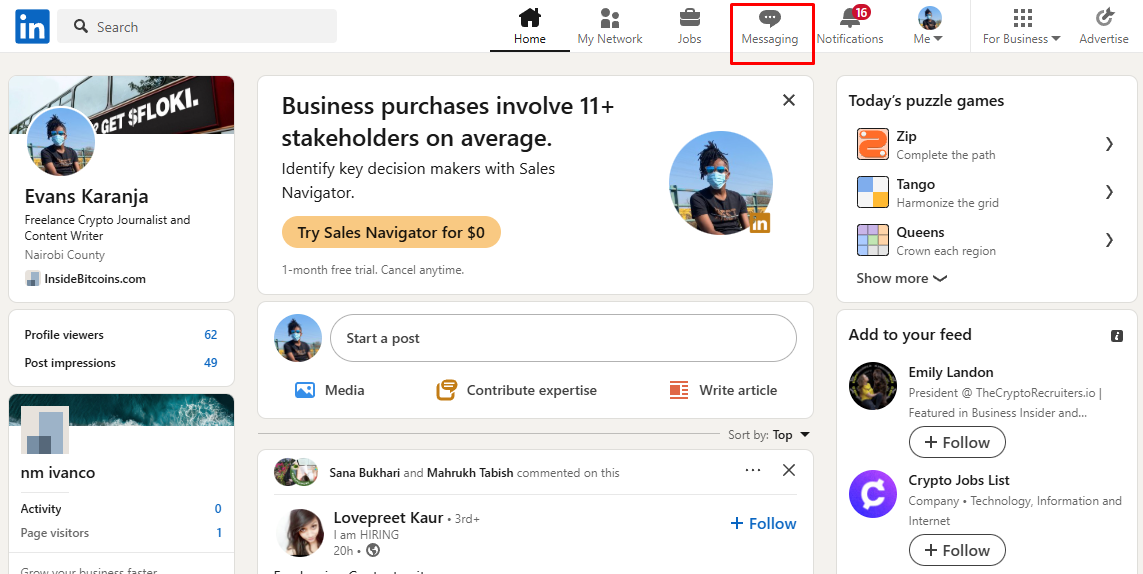
- Hit the “Compose” icon and enter the recipient's name in the field.
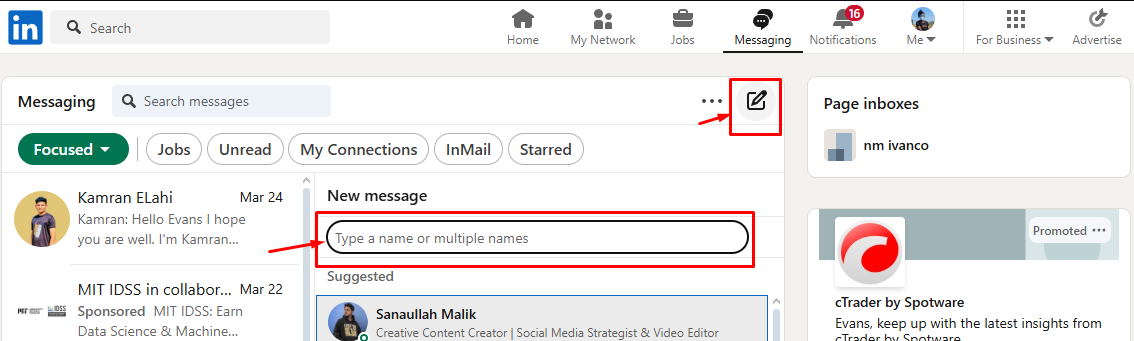
- Write your personalized thank-you message. Click “Send,” and voila, mission accomplished.
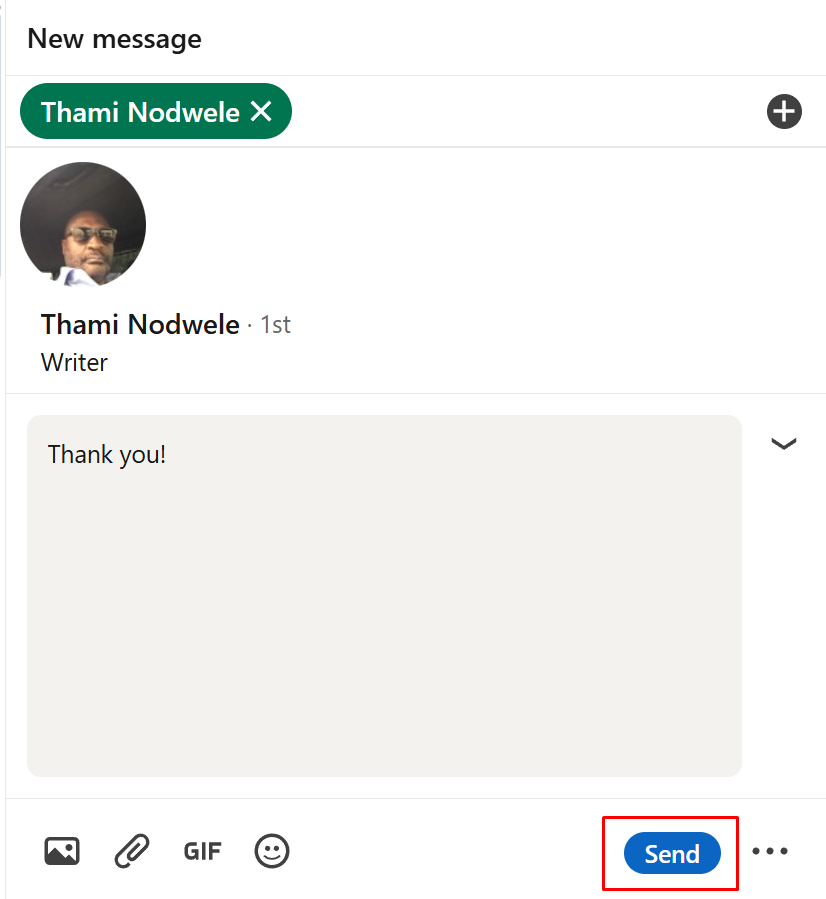
From a Person’s LinkedIn Profile:
- Visit the profile page of the connection.
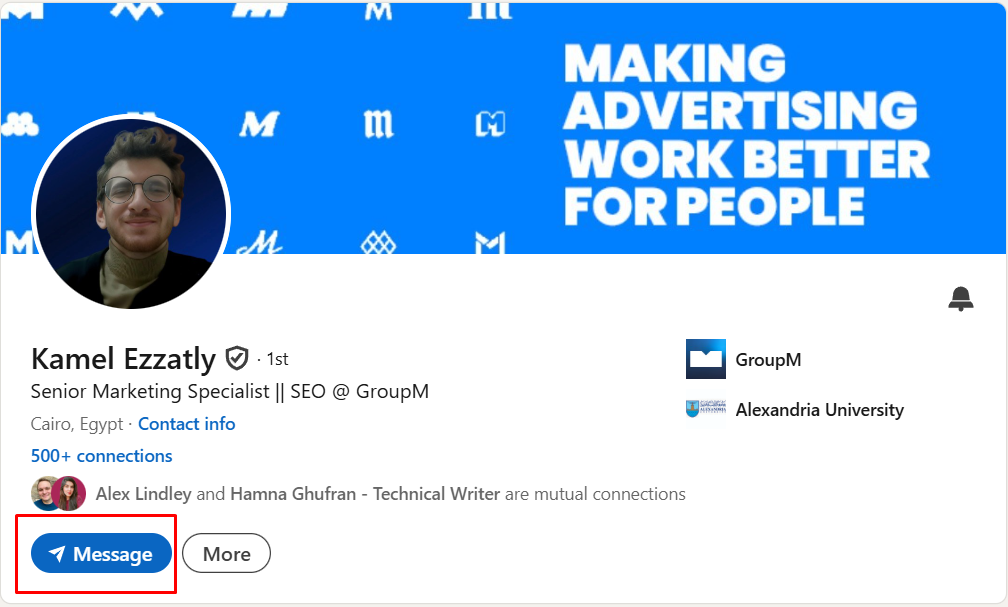
- Click on the “Message” button directly under their profile picture.
- Craft your thoughtful thank-you message.
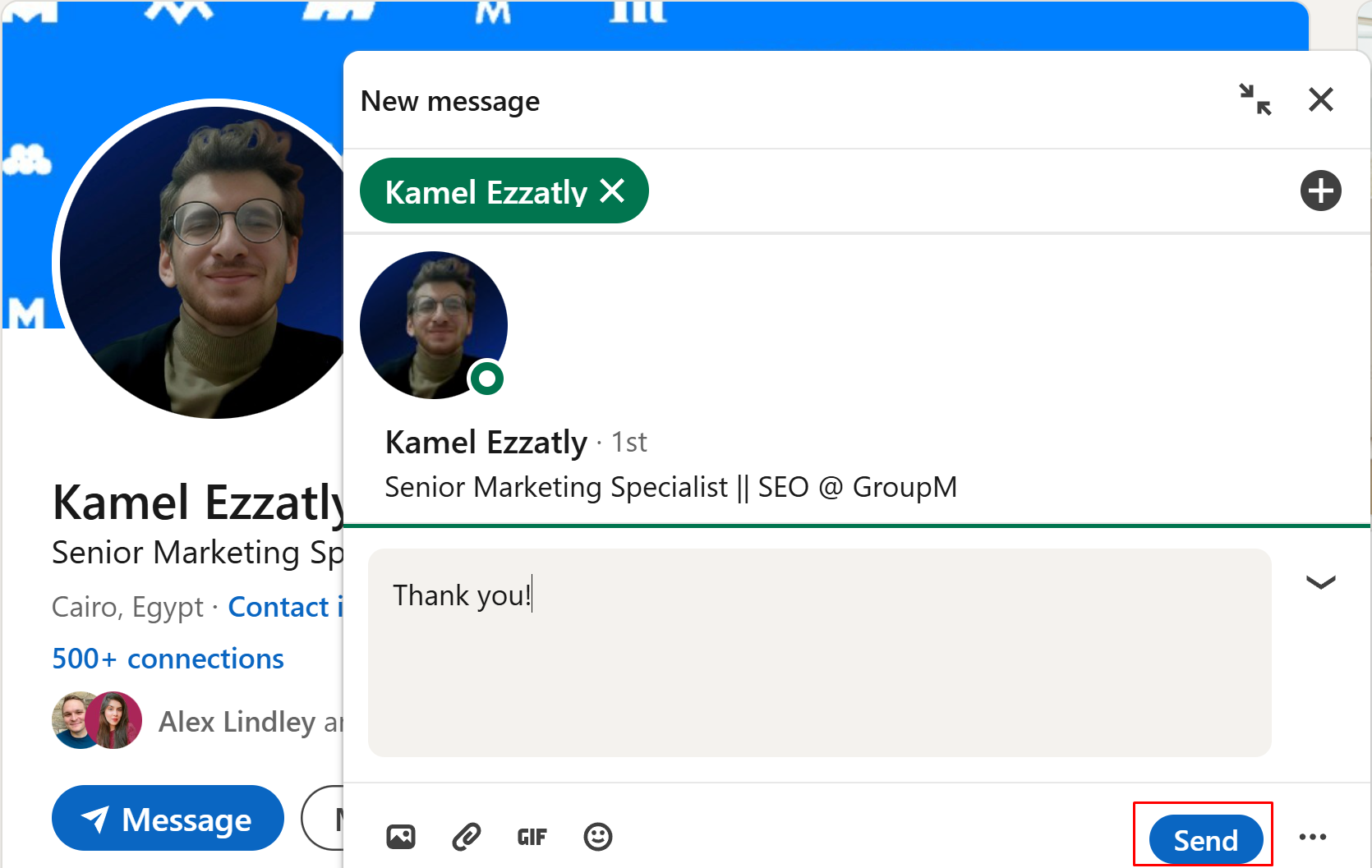
- Press “Send” to brighten their day.
Doing it directly from their profile helps you review recent activities, making your message even more personalized.
Wait... Can I Automate This?
Ah, you're speaking my language! Sending dozens of thank-yous manually can be about as exciting as watching paint dry. Luckily, automation tools like Leadplay.io make life easier:
- Automate personalized thank-you messages for accepted connections or profile visits.
- Set triggers for automatic follow-ups.
- Use smart templates that adapt to different interactions.
- Sync everything with your CRM, so your sales pipeline practically runs itself.
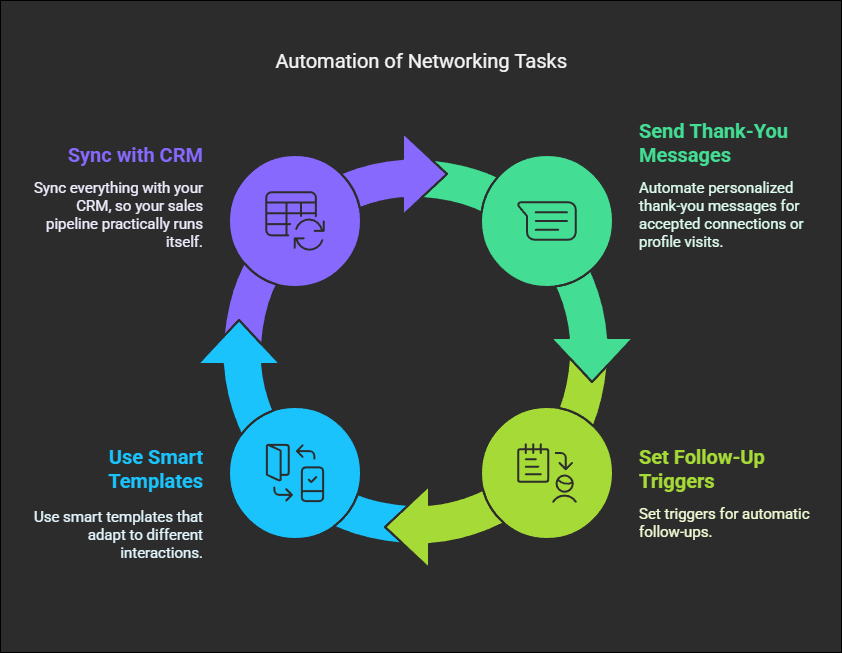
How Does LinkedIn Automation Work, Anyway?
LinkedIn automation might sound complicated—but it’s surprisingly simple. Most tools work as a lightweight Chrome extension that integrates directly with your LinkedIn account. Some tools like leadplay.io offer browser-based dashboards, meaning no extensions cluttering up your screen.
Typically, automating your LinkedIn messages goes something like this:
- Step 1: Find your leads using linkedin search — a screenshot of linkedins people search example search:
https://www.linkedin.com/search/results/people/?keywords=IT%20Technology&origin=GLOBAL_SEARCH_HEADER&sid=1!B
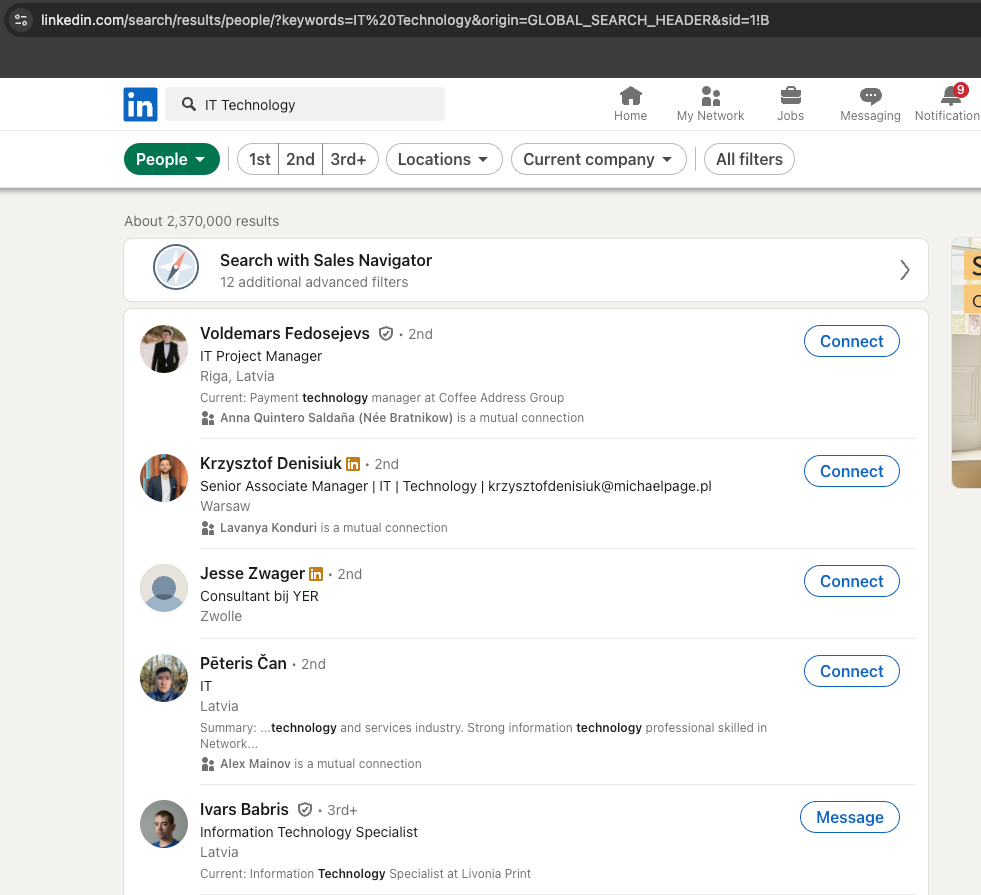
- Step 2: Craft your connection and follow-up messages
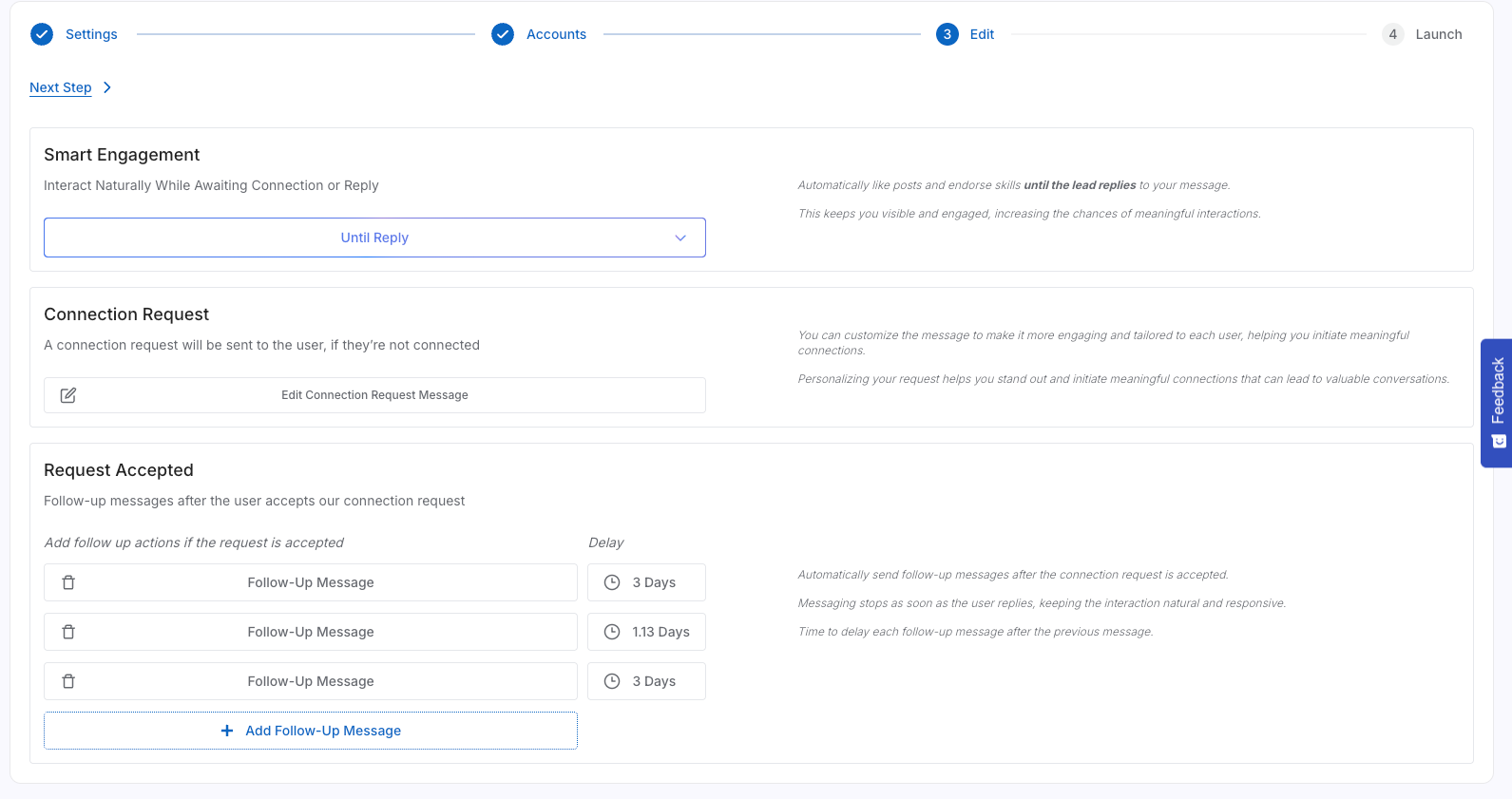
- Step 3: Launch your Campaign
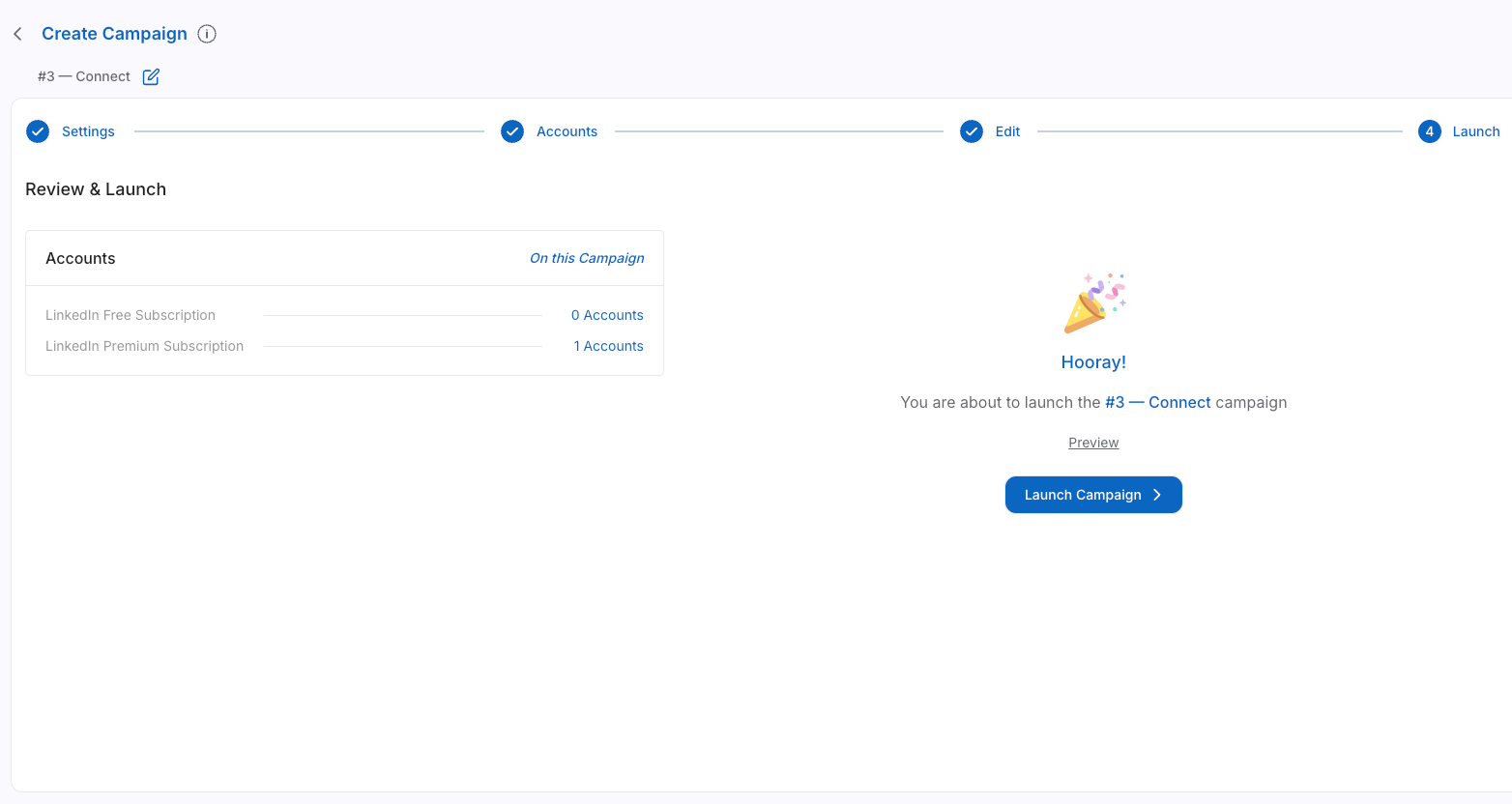
Now, here's where it gets interesting. Tools like leadplay.io use "triggers," meaning you can automatically send thank you messages or follow-ups whenever someone interacts with your content or accepts your connection request. It's like having a personal assistant who's always watching—without the creepiness factor .
Top Tips for Crafting Killer LinkedIn Thank-You Messages

Sending the perfect LinkedIn thank-you message isn’t complicated. Just follow these easy guidelines:
- Start with a friendly hello: Keep it chill—"Hi [First Name]!" works like a charm.
- Get straight to gratitude: No beating around the bush—thank them immediately.
- Personalize: Mention something specific they did or shared that impressed you.
- Hold your sales pitch: Nobody likes the "thanks, now buy my stuff!" approach. Slow down there, tiger.
- Keep it concise: No essays here. Short and sweet wins every time.
- Make it about them: Highlight how THEY benefit or how YOU can help solve their challenges.
- End on an open note: Ask a question or hint at future interaction to keep the conversation flowing.
LinkedIn Thank You Message Examples

Still stuck? Here are some easy-to-use LinkedIn thank-you templates to get your creative juices flowing:
LinkedIn Thank You Message After Connecting:
"Hey [First Name], thanks a ton for joining my network! Networking with industry leaders like you makes LinkedIn worthwhile. I'd love to hear more about your current projects—let me know if there's anything I can help with. Cheers!"
Thank You Message on LinkedIn After Interview:
"Hi [Last Name], thanks so much for the interview today! I loved learning more about the role and your team's goals. Looking forward to the possibility of working together—thanks again for your time!"
Thank You for Accepting an Invitation:
"Hey [First Name], great to connect! I see we share an interest in [field/industry]. Looking forward to exchanging ideas and possibly collaborating. What projects are you excited about right now?"
Thank You for LinkedIn Recommendation:
"Hey [First Name], you rock! Your recommendation genuinely made my day—it means so much coming from you. Let’s catch up soon; coffee’s definitely on me! ☕️"
Thank You for Congratulations:
"Hey [First Name], thanks for your kind words and support! Starting this new journey is exciting, and knowing I have your encouragement makes it even better. Let’s catch up soon!"
Thank You to Hiring Manager:
"Hi [Last Name], I truly appreciate this fantastic opportunity to join your team as [Job Title]. I'm excited to contribute and can't wait to get started. Thanks again for trusting in my abilities!"
Thank You After HR Round:
"Hello [Last Name], big thanks for making the HR interview such a pleasant experience! Your team really put me at ease. I'm eagerly looking forward to the next steps."
Thank You for Endorsement:
"Hi [First Name], thanks so much for endorsing my skills! It adds a great boost to my profile credibility. I'd love to return the favor—let’s schedule a quick catch-up so I can hear more about your latest projects!"
Wrap Up
Sending a thank-you message is one of the smartest moves you can make to stand out on LinkedIn. It creates positive vibes, boosts your memorability, and enhances professional relationships. Automating this with tools like Leadplay.io can help streamline the process while maintaining a personal touch. Keep your messages concise, value-driven, personalized, and always leave the conversation open-ended for future interactions. Trust me, your network (and inbox) will thank you!